Photoshop Icon Tutorial 001
Here you will learn to make a basic icon.
- Start off with a image of your choice or a icon base. Just make sure its 100x100px.

- Now duplicate you base image.
- On the duplicated layer, go to, Image-> Adjeustments-> Black & White. Hit Okay.Your image should be black and white now.

- Where going to play with a few textures. I got these from 99 Mocking Birds.
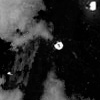

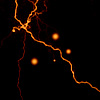
- Place all 3 ontop of your base image and set to screen 100%. Play with the positions if the effects cover too much of the image.
- Tada, a basic icon, click here for the icon text tutorial.








